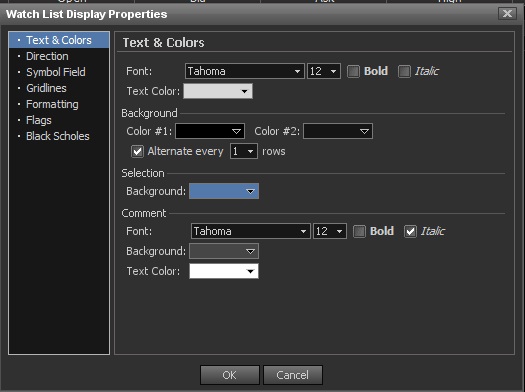Display Themes
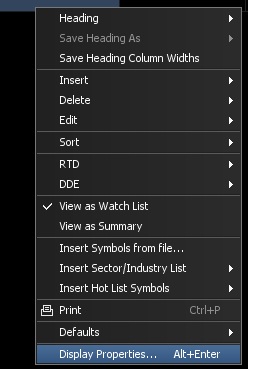
To change the background color for all windows do the following.
- Click View on the toolbar.
- From the pop up menu highlight Theme.
- from the sub menu select the desired color.
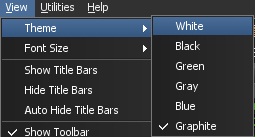
For individual windows do the following.
- Right click on the selected window.
- from the pop up menu click on properties.
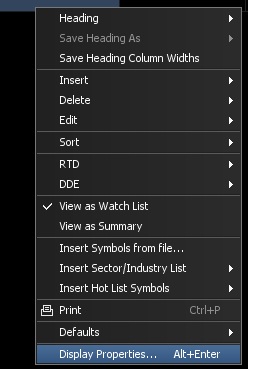
3. display properties window will appear there select the desired background color from the background section in the window. font size can be changed in the default cell section. after changes have been made click ok.