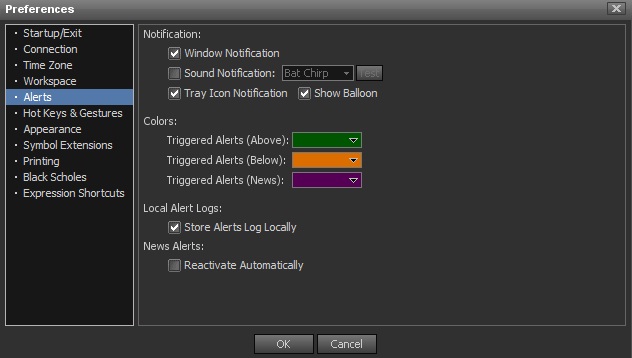there are 4 ways to add alerts to your workspace
1. click utilities option on the menu bar, view alerts and choose the add button and enter desired symbol and value and click ok
2. right click on a symbol and choose the alerts option and choose add alert
3. there is also a triangle on the taskbar which will bring up the view alerts menu
4. click on the alerts button located on the window toolbar
utilities 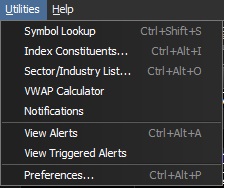
right-click on a symbol 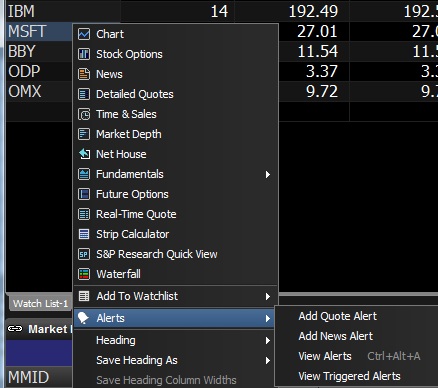
using the triangle on the taskbar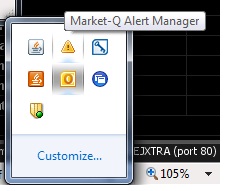
alert button on window toolbar
all three options above will bring up a window to view your current alerts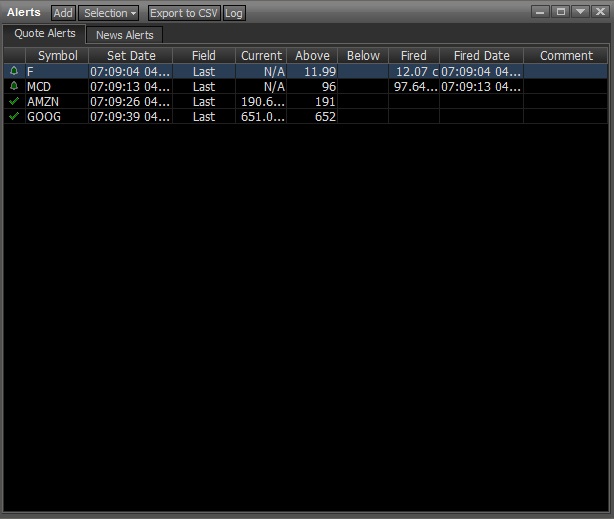
once you click on the add button in the top left corner, another window will appear. 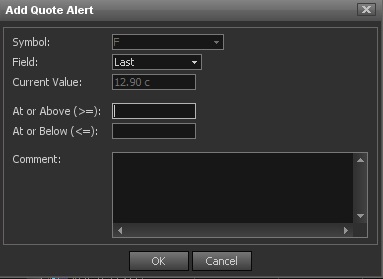
you can set a high and low limit in a single alert entry.
within the watch list window on the field you are monitoring, an h, l or n will denote an active high, low or news alert
once the alert has triggered, you will have an option to reactivate, edit or dismiss the alert: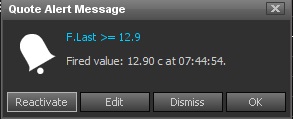
alert properties:
the alert properties are located under the utilities button on the main menu toolbar. left-click on utilities and then left-click on preferences. once the window appears, left-click on alerts on the left side of the window.