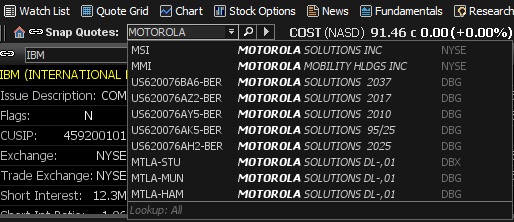Symbol Search
Symbol Lookup is located on the top right hand section of the toolbar.

Or click the Magnifying Glass icon on an individual window.

The below window will appear.
You may search by Symbol, Name/Keyword or CUSIP

To use the Symbol Lookup do the following.
- Enter the desired Symbol, Name,CUSIP, ISIN or SEDOL
- Please ensure that the appropriate search feature is selected by clicking the filter boxes on the left. (shown below)
- Click Search