faq - how do i save my workspace locally?
export
you can export workspaces to a file.
to export a workspace, click on the file option in the menu bar.
select the export workspace to file.
export
you can export workspaces to a file.
to export a workspace, click on the file option in the menu bar.
select the export workspace to file.
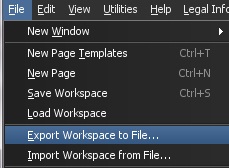
a save pop-up window displays. navigate to the place where the file will reside.
type the name of the file into the file name field. click save.
the file is saved in my documents with the extension .mqw.
the workspace is now exported.
import
to import a workspace, click on the file option in the menu bar.
click on the import workspace from file option.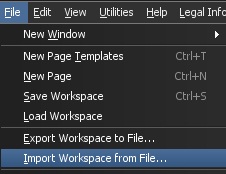
the open pop-up window displays. navigate to the file. click open.
by default a workspace file is stored in my documents with the extension .mqw.