faq - how can i save my column widths?
you can adjust the column widths in the watch list for any saved column header. this can be done in any heading setting, except custom. if custom is used and you adjust the column size, the save heading column widths shows on the drop down list, but is not available for use.
to save adjusted columns, do the following:
in the watch list, resize the appropriate fields.
in the column heading bar (contains the names of the columns), right click the any of the columns. the pop-up window displays.
you can adjust the column widths in the watch list for any saved column header. this can be done in any heading setting, except custom. if custom is used and you adjust the column size, the save heading column widths shows on the drop down list, but is not available for use.
to save adjusted columns, do the following:
in the watch list, resize the appropriate fields.
in the column heading bar (contains the names of the columns), right click the any of the columns. the pop-up window displays.
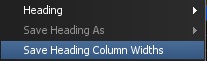
click the save heading column widths option. your changes are now saved