Java 6 Update 35
Mozilla Firefox:
1. Click on Camera icon located at the top-left corner of Firefox(shown below)
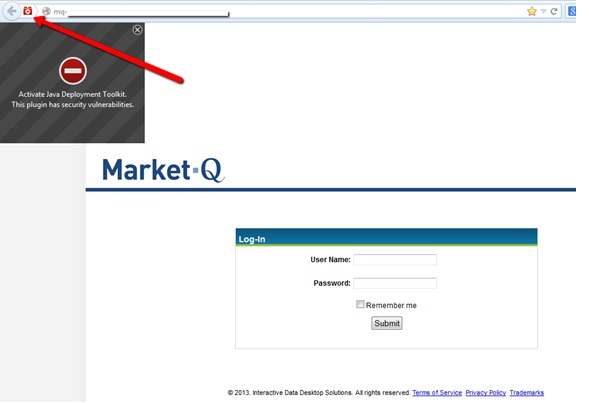
2. Click on the “Allow and Remember” button to always activate Java for our site
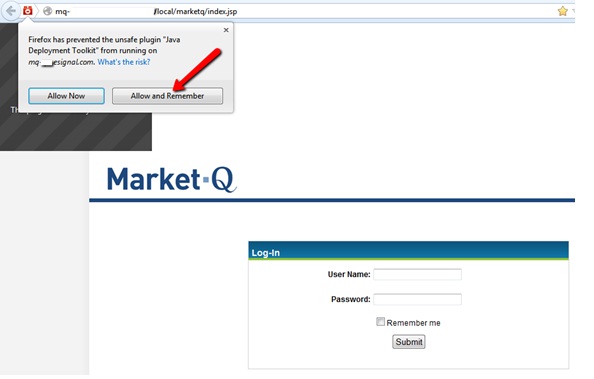
3. Enter your credentials and click the “Submit” button to log into Market-Q.
Please note: If a user decides to select the “Allow Now” button instead of the “Allow and remember” they may see the following window after entering credentials and logging in.
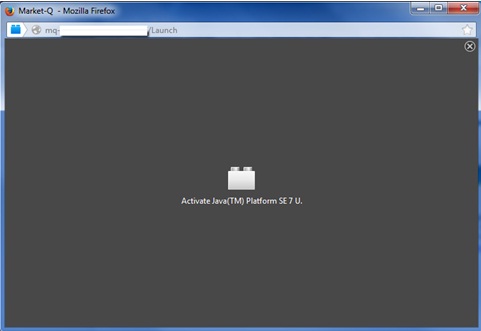
to load the workspace simply click on the camera icon in the top-left corner of the window and select allow and remember for both the java deployment toolkit and java™ platform se 6 u and click the ok button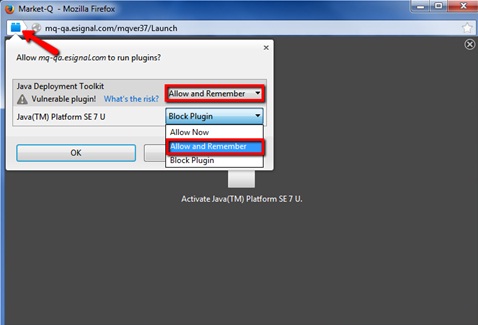
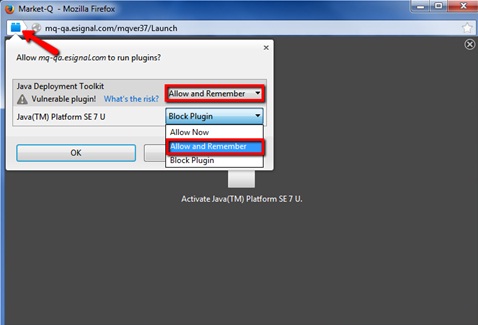
Google Chrome
In Google Chrome users will see a notification stating “Java™ was blocked because it is out of date” at login
Select “ Run this time” to load the workspace. This message will appear at every new login attempt until the user upgrades Java to the latest build.
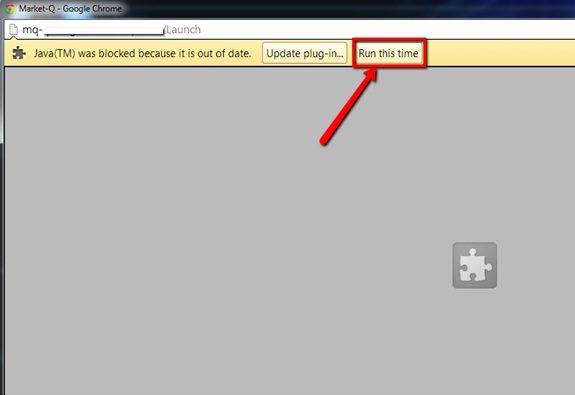
Internet Explorer
No problems found