Java 7 Update 21
Mozilla Firefox
You may see the following prompt 2-3 times at the main Login page and during the loading of the workspace
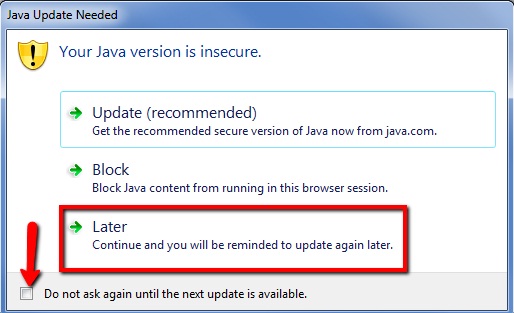
1. Click on the “Later” option to login each time it pop up to load and open the workspace
2. The check box for “ Do not ask again until the next update is available” does not work and the prompts will continue to pop-up until user upgrades to the latest version of Java
Google Chrome
In Google Chrome users may see a notification bar stating “Java™ needs your permission”
Selecting “Always run on this site” will prevent the prompt from showing up in future login attempts. If a user selects “Run this time” they will see the same prompt each time they login.
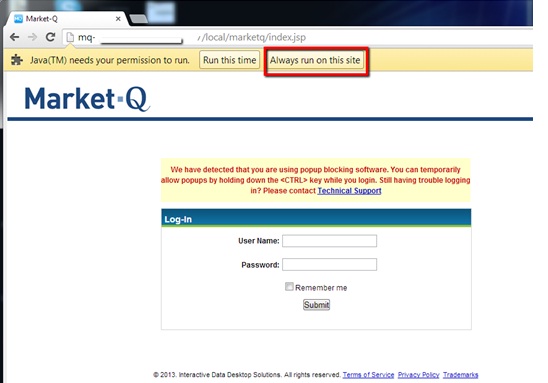
This may then be followed by the prompt below. Checking the box “Do not ask again until the next update is available” followed by clicking on the “Later” button will prevent the prompt from showing in future login attempts until a new version of Java is available.

Internet Explorer
No problems found